Choosing to become visible is a great way to connect with employers!
For employers to find you in our database and contact you with job opportunities, your profile needs to be set to Visible. Employers are looking for candidates like you every day, so choosing to become visible can greatly impact the success of your job search.
To become searchable:
-
Go to your personalized dashboard or your Dice profile and locate the Profile Visiblity toggle.
-
Toggle to ON – your profile is now visible to employers.
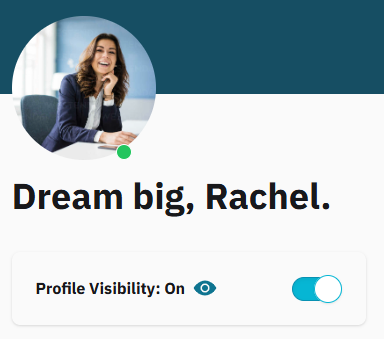
Profile Visibility toggle from dashboard
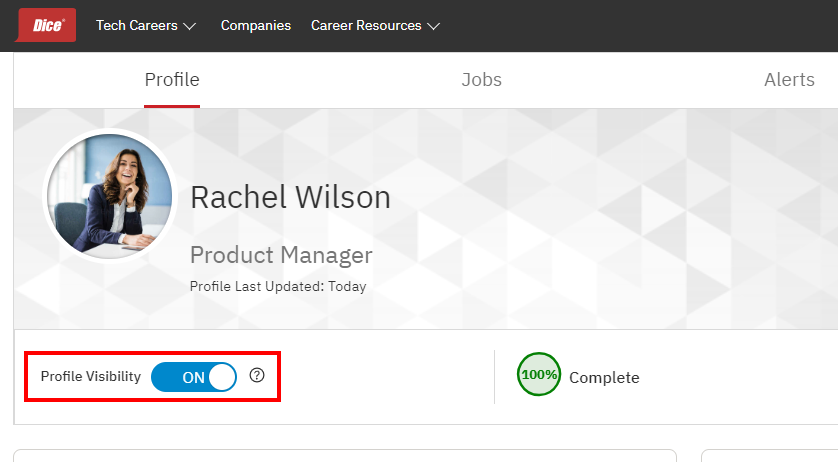
Profile Visibility toggle from profile
|
Questions? Issues? Contact Product Support anytime by emailing techsupport@dice.com.
Prefer to talk on the phone? Call us Monday-Friday, 8am to 5pm CST at 888-321-3423.
|