Knowledge Center
Back to the
Dice Knowledge Center
How do I conduct candidate searches and get notified of new/updated candidates?
Updated June 15, 2021
Dice provides many options for you to quickly and accurately find the right candidates.
The fastest and most powerful way to search for tech candidates is using the IntelliSearch™ feature in TalentSearch. Let us introduce you!
You can also read up on our IntelliSearch feature here.
In addition to conducting your searches, you can also receive candidates in your inbox daily using saved searches with alerts!
Get started by:
- Log into Dice at www.dice.com/employer. On the top left of the page, click TalentSearch and select Search Candidates.
- Find potential candidates using IntelliSearch™, keywords, and/or locations.
- Pinpoint your results by applying filters such as Likely to Switch, Total Years Experience, and Resume Last Updated.
- Once you’re satisfied with the search results, click Save Search & Alert (near the top right-hand side of the search results page).
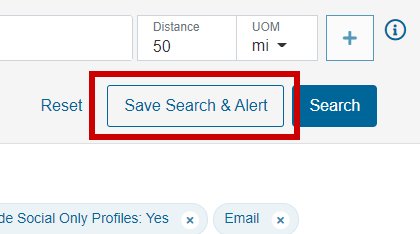
- Add a custom search title (e.g., Java Developers in New York).
- Set your frequency:
- Off– The search will save as-is, to be re-run at any time. New and updated candidates will appear on MyDice Home.
- Daily – The search will save as-is and will email you daily with new and updated candidates matching your search criteria.
- Weekly – The search will save as-is and will email you weekly with new and updated candidates matching your search criteria.
- Click Save.
Should you want to explore our products for TalentSearch, job postings, sourcing services, branding services and more, please reach out to your Sales Representative or call 1-800-979-DICE.
|
Prefer to talk on the phone? Call us Monday-Friday, 8am to 5pm CST at 888-321-3423. |