Your password is important to account security.

You can easily reset your password for your account with these simple steps:
- Visit www.dice.com/employer and click Forgot password?
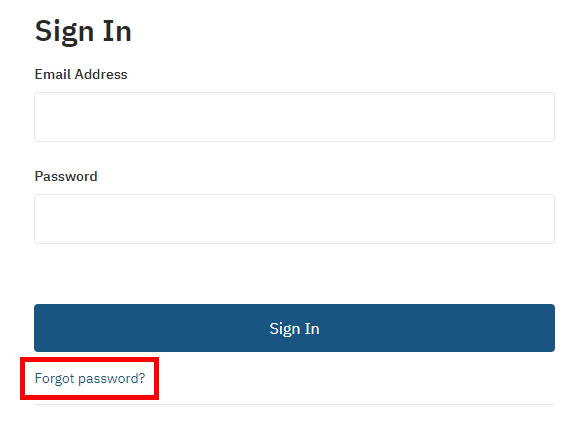
- Provide the email address that you used to sign up for Dice, then click Submit.
Note: Login emails are case-sensitive.
- You should receive an email from Dice with the necessary steps to reset your password.
Note: If you don’t see receive the password reset email in your inbox, check your Spam and other folders.
Following best practices for your account keeps you protected.
We encourage regular password changes to reduce your risk of exposure and avoid a number of other security risks. Many security guidelines have recommended frequent password changes, usually between 30 and 180 days.
To get started:
- Log into Dice at www.dice.com/employer. On the top right, select your name and then Change Password.
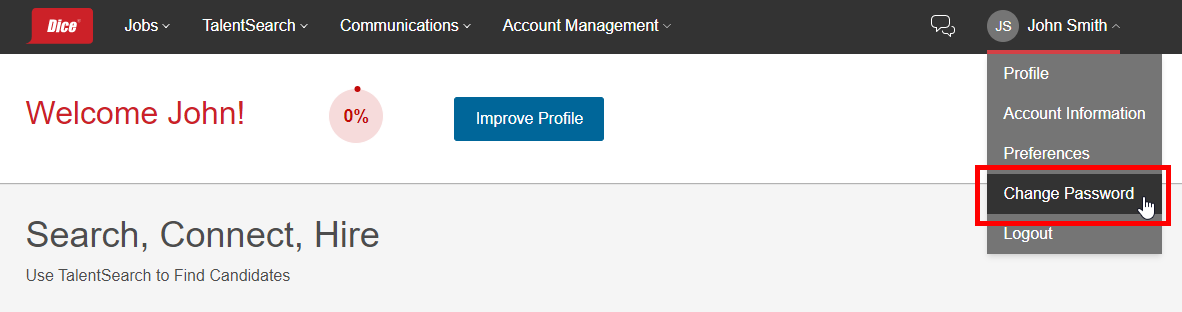
- Enter your current password and your new password twice in the corresponding fields.
- Click Change password.
- You will then see a success message in a gray box at the top
Note: Passwords are case sensitive; they must be at least eight (8) characters long, and include at least one number and one letter. New passwords cannot be set to any of your 5 most recent passwords.
|
Questions? Issues? Contact Product Support anytime by emailing support@dice.com.
Prefer to talk on the phone? Call us Monday-Friday, 8am to 5pm CST at 888-321-3423.
|