Knowledge Center
Back to the
Dice Knowledge Center
How do I increase my visibility with employers?
Updated May 16, 2025
Your candidate profile is the first impression you make for the thousands of employers who search Dice.

A few strategic actions can significantly boost your visibility and help you connect with ideal employers:
- Log in regularly — Consistent logins increase your chances of appearing in employer searches. Recent activity signals you're an engaged candidate, and even a quick weekly check-in can dramatically improve your visibility.
- Enable your profile visibility — Make sure your profile visibility is turned on to appear in employer search results. This simple toggle is essential—without it, employers won't be able to discover your profile, even if you're a perfect match for their open positions. Check your profile settings to confirm your visibility status.
- Keep your profile active — Each time you log in, update something in your profile – add a new skill, refresh your work experience, or adjust your preferences. These updates signal to employers that you're engaged in your job search.
- Ensure your resume and profile are complete — If you're not getting contacted (or receiving irrelevant outreach), your profile may need alignment with your target roles. Review job listings in your desired field and incorporate relevant keywords and skills into your profile. Remember to clearly indicate your location preferences, including willingness to relocate if applicable, and your desired work settings!
- Connect directly with recruiters — Initiate conversations with recruiters through our instant messaging feature. Access their profile via a job posting or recruiter link, then click the blue "Send a Message" button in the top right corner. A personalized message can help you stand out from other candidates.
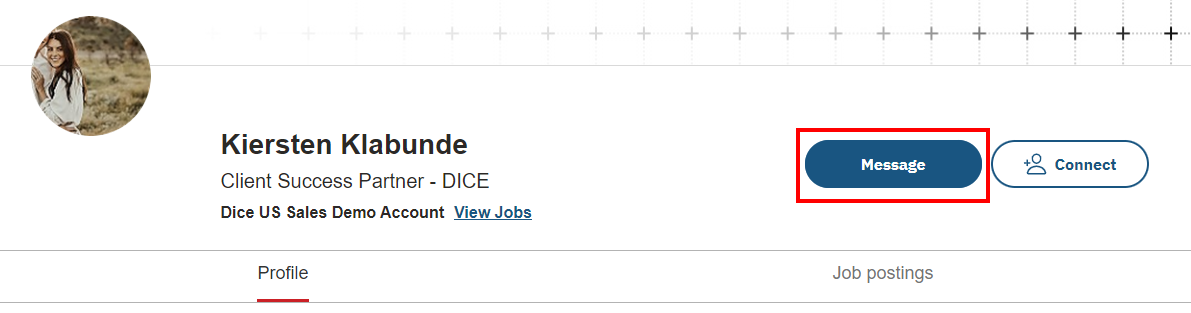
|
Prefer to talk on the phone? Call us Monday-Friday, 8am to 5pm CST at 888-321-3423. |