
At Dice, we’re committed to providing the most relevant, trustworthy job search, which is why we’ve outlined some tips and ways to notify us of any unsatisfactory experiences so that we can address it immediately and continuously improve.
Reporting a misrepresented job
We always appreciate your help reporting any job postings that seem incomplete, misrepresented, or discriminatory. Your feedback is invaluable to help us guide employers and improve our algorithms and processes.
What are examples of a misrepresented job?
Posted as remote, but actually hybrid with “work from home” benefits instead of a truly full-time remote role
Posted as remote but does not include remote status in the job description
Posted as hybrid or onsite, but job description says it’s actually a fully remote role
Job title and description don’t match
Posted in a different location than where the description says it’s actually located
A position that is no longer open
Requires you to pay for training or sign up for a service
Asks you to contact the recruiter directly rather than apply through Dice or on the company’s website
Directs you offsite to apply for a different job than is listed on Dice
Non-tech jobs
For more information on what is and isn’t allowed, please refer to our Terms and Conditions.
How to report a misrepresented job posting
Report the job for our Compliance team to investigate by following these simple steps:
Via Browser:
On the top-right of the job detail page under the ellipsis, click Report.
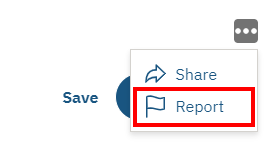
Select the appropriate reason and enter an explanation then click submit.
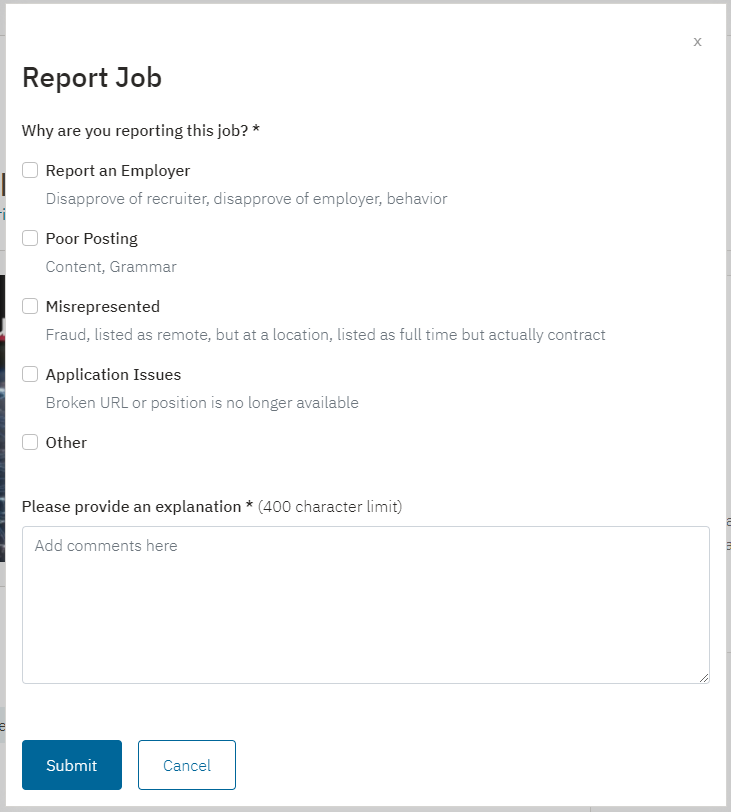
Via Mobile:
Click the “Share” button at the top of your screen and select your preferred emailing option to send an email to Compliance that includes a link to the posting.
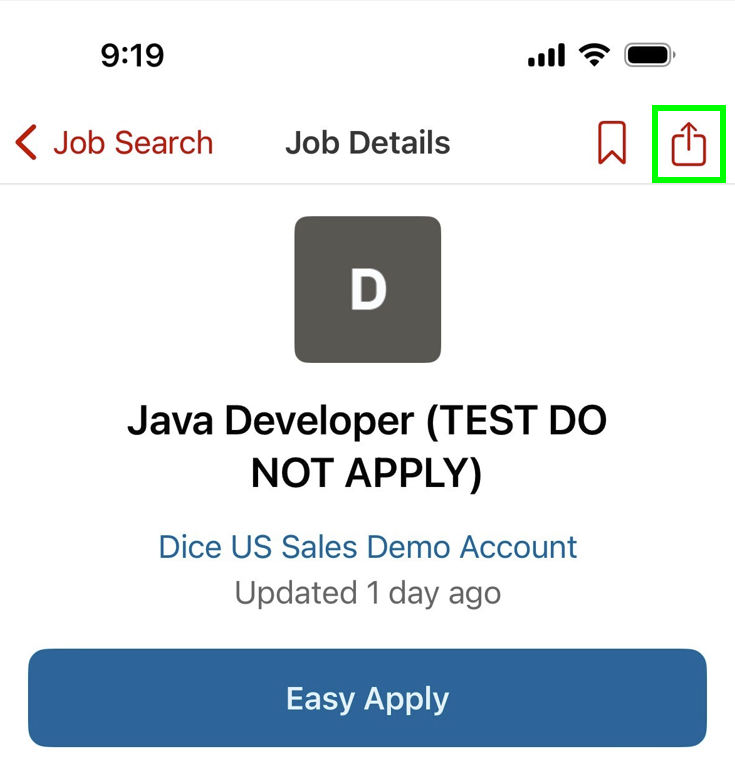
Report a Recruiter
Your privacy and security are extremely important to us. When you make your profile visible on Dice, we automatically assign you an anonymous, Dice-generated email relay address so that you can keep your personal email private and decide who you want to share it with.
If recruiters contact you through the Dice Private email with irrelevant emails, too many emails, or suspicious requests, please help us keep the platform safe by reporting it:
Submit feedback from the Private Email
Click the thumbs-down / Not relevant feedback option in our emails.
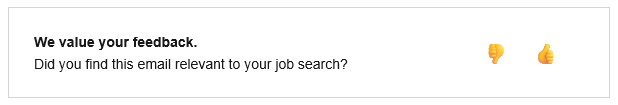
For your response to be counted, you must indicate why the opportunity was not relevant – or suspicious – and submit your response to ensure you didn’t click this option by accident.
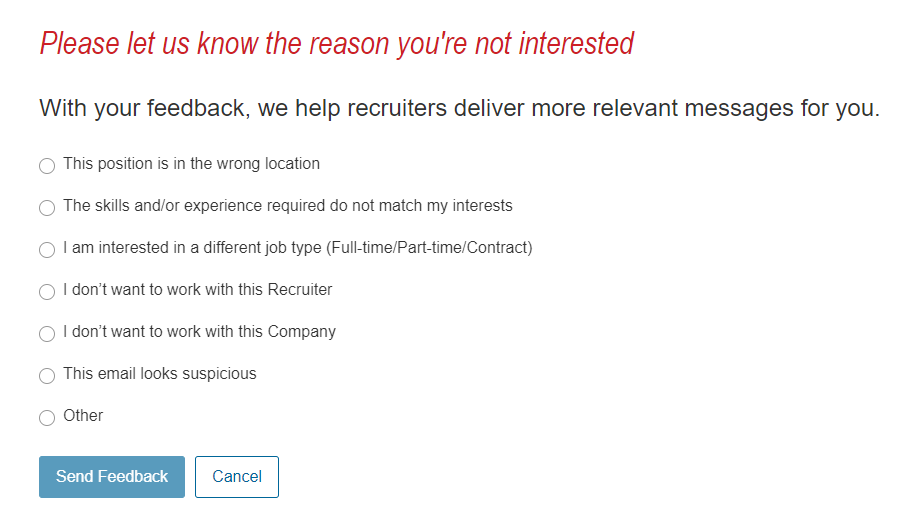
Option to block the recruiter
After submitting the above survey, you’ll have the option to prevent any further communications from this recruiter or company as desired. Simply select “I don’t want to work with this Recruiter” or “I don’t want to work with this Company” to block all further communications from this specific recruiter, or every recruiter working at the same company.
You may also use the built-in options in your email reader to Unsubscribe or mark these emails as Spam/Junk. These also prevent this sender from contacting you any further, while still enabling other senders from Dice to send outreach to you.
To stop all outreach via Private Email, you can turn off Visibility for your profile. Note: Any trusted/unblocked senders that you’ve had 2-way conversations with can continue to reach you when you’re not visible.
If recruiters are sending irrelevant or nuisance messages via text messages, phone calls, or to your personal email (which they may have obtained from your resume), please report these to compliance@dice.com and include the following information to help us make everyone’s experience using Dice the best it can be:
Your name
Your email and/or phone number where you received this message
Sender’s email and/or phone number
Sender’s name
Company they represent
Any details you can include about any excessive, irrelevant outreach from a specific person or company helps us take swift action to prevent future violations of our terms of use.
Where possible, please forward whatever they sent you (e.g. an email)
Contact Compliance
While we hope these guidelines can help you manage your communications preferences, if you feel the instance warrants special attention, please forward the communication along with an explanation of your concern to compliance@dice.com. We take violations of our Code of Conduct seriously!

