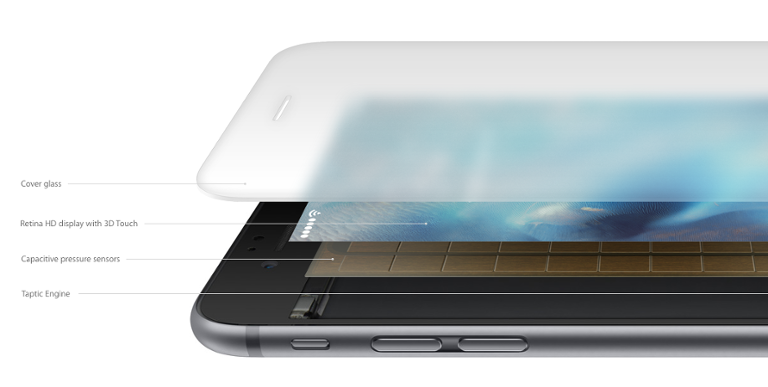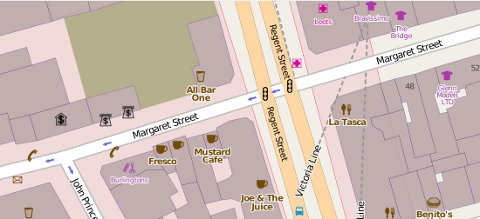Apple sold 13 million iPhone 6S and 6S Plus smartphones over the weekend. That’s a significant increase over last year’s release of the iPhone 6 and 6 Plus, which collectively sold 10 million units during their first weekend on the open market. One of the key selling points of the iPhone 6S is “3D Touch,” a hardware feature that detects how hard the user is pressing on the screen. In theory, that opens up a broad range of additional functionality; for example, your character in a mobile game may react very differently depending on whether you tap on it gently, or press down hard. A hard press may also activate shortcuts, streamlining app usage. (Bloomberg has an interesting feature on how Apple created 3D Touch, complete with a priceless quote from Craig Federighi, Apple’s senior vice president of software engineering: “You think you want to detect force, but really what you’re trying to do is sense intent. You’re trying to read minds.” Your iPhone: Mind reader.) For those developers interested in working with 3D Touch, Apple suggests reading the 3D Touch section in its iOS Human Interface Guidelines for some top-line tips (“Don’t use a Home screen quick action as a way to notify users,” etc.). Apple’s Website also hosts some opportunities to play around with sample code:
- ApplicationShortcuts: Using UIApplicationShortcutItem. Insight into dynamic quick actions and Home screen static actions.
- ViewControllerPreviews: Using the UIViewController previewing APIs. A rundown of the “peek” and “pop” actions.
- TouchCanvas: Using UITouch efficiently and effectively. A demonstration of the “force properties in the UITouch class.”
At this relatively early stage, it could be some time before Stack Overflow, Hacker News, and other Websites accumulate enough information about 3D Touch to serve as an effective resource for developers who need to solve problems or figure out interesting tricks related to the technology. In the interim, however, Apple’s own resources are a good place to start.