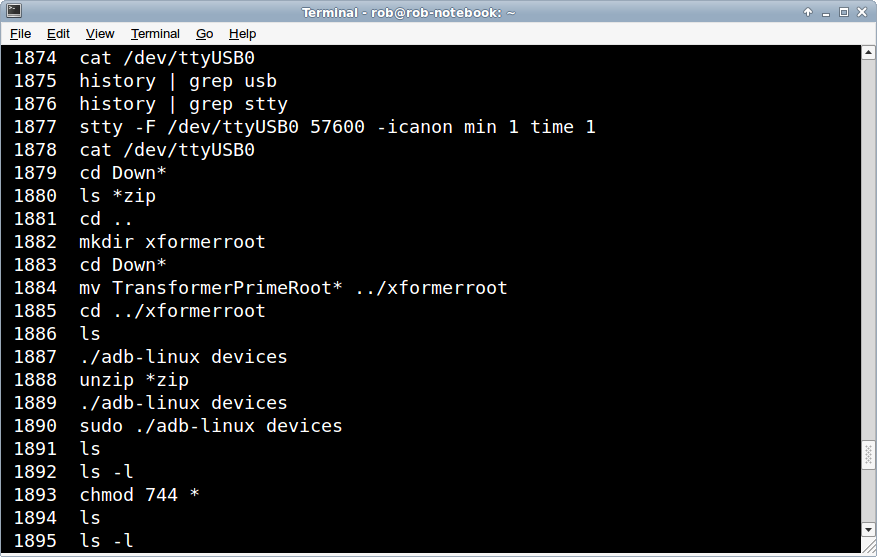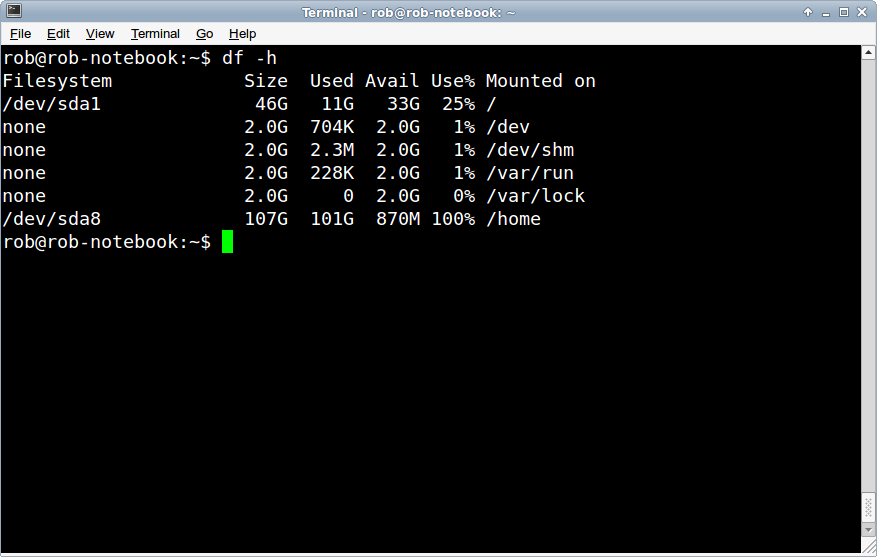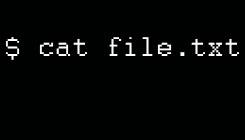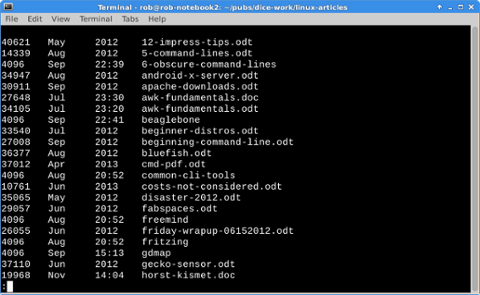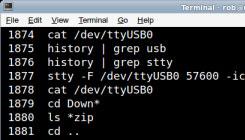
One of the things that's always attracted me to Linux is the simplicity and elegance of working on the command line. Even with all the GUIs, Web apps and touch-screen interfaces out there, it's nice to type in a couple of commands and get the results displayed on a terminal. No frills, no fuss, just formatted information that I can use right away. Typically, I leave a terminal up on the XFCE desktop and switch over as I need to. Here are some of the command line tools I regularly use.
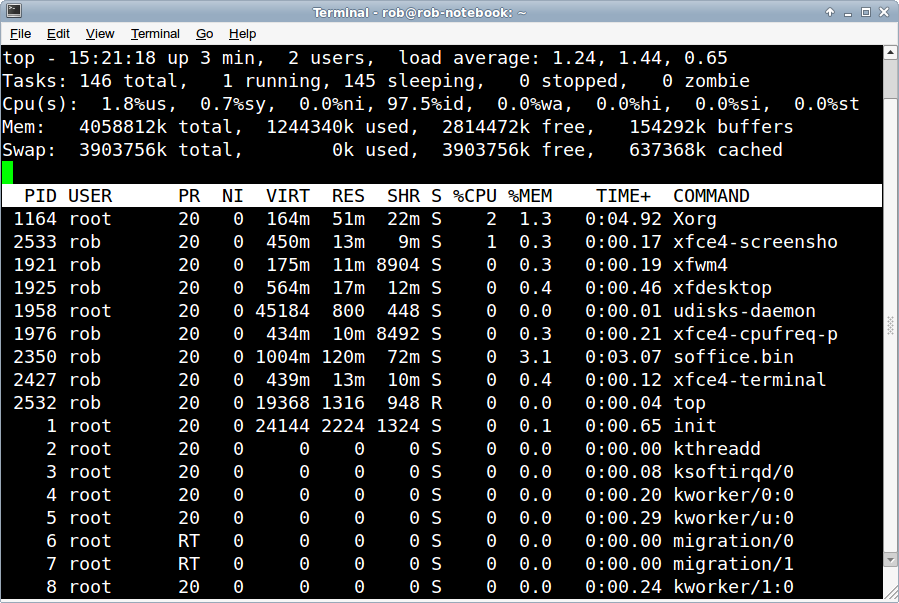 history On most Linux systems, you can use the up and down arrow in a terminal to recall commands. Type in a few commands, then hit the up arrow to bring them back up. Instead of up-arrowing 100 times to get back to something I used yesterday, I rely on history to show me the commands I've used recently. In the screen below displays my history. The leftmost field is the process ID and other field is the command. To recall a commant, type a bang (!) symbol.
history On most Linux systems, you can use the up and down arrow in a terminal to recall commands. Type in a few commands, then hit the up arrow to bring them back up. Instead of up-arrowing 100 times to get back to something I used yesterday, I rely on history to show me the commands I've used recently. In the screen below displays my history. The leftmost field is the process ID and other field is the command. To recall a commant, type a bang (!) symbol.
top
The top command prints out a near-real-time text display of my machine's processes and metrics. The image below shows a screen shot of the top session I had up as I wrote this story. Across the top you'll see up-time, number of users and load average. On the second row, there's the number of tasks. Further down you'll find memory and swap tallies. Finally, below the white background line are the details of the running tasks. Top gives me a great snapshot of how everything is running.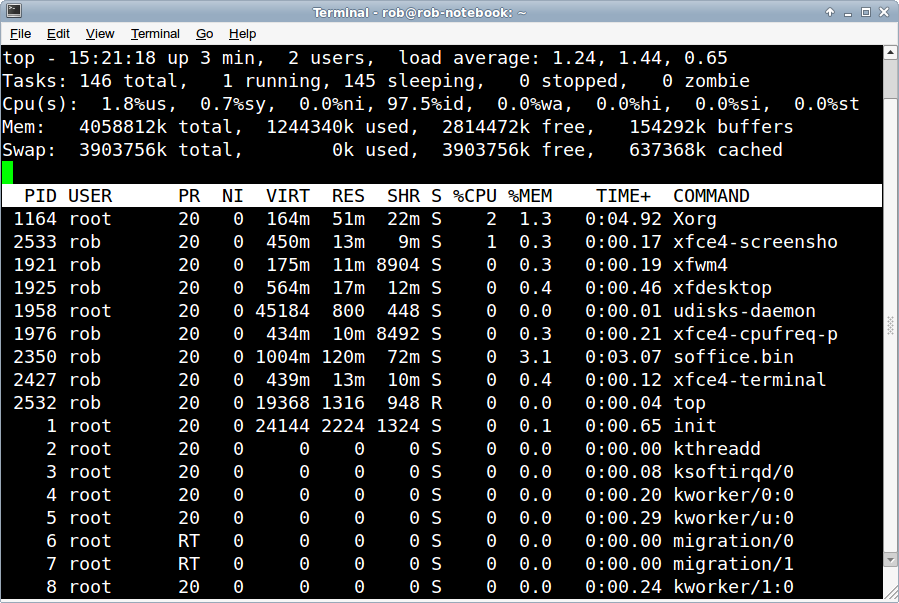 history On most Linux systems, you can use the up and down arrow in a terminal to recall commands. Type in a few commands, then hit the up arrow to bring them back up. Instead of up-arrowing 100 times to get back to something I used yesterday, I rely on history to show me the commands I've used recently. In the screen below displays my history. The leftmost field is the process ID and other field is the command. To recall a commant, type a bang (!) symbol.
history On most Linux systems, you can use the up and down arrow in a terminal to recall commands. Type in a few commands, then hit the up arrow to bring them back up. Instead of up-arrowing 100 times to get back to something I used yesterday, I rely on history to show me the commands I've used recently. In the screen below displays my history. The leftmost field is the process ID and other field is the command. To recall a commant, type a bang (!) symbol.