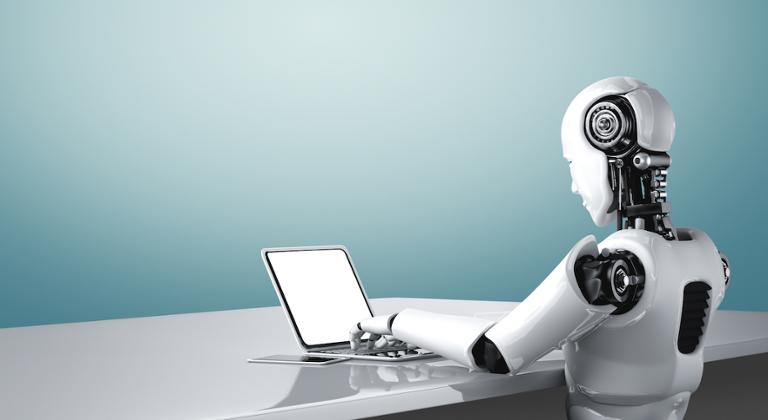
One of the first things developers new to artificial intelligence (AI) discover is that AI apps are incredibly slow on a typical bare-bones PC. At a minimum you need a GPU, typically one of the higher end ones from Nvidia. These Nvidia cards have more than a couple thousand cores, compared to a typical CPU, which today usually has anywhere from 4 to 16 cores. In general, typical CPUs are just not suited to artificial intelligence, and you need a decent GPU.
But even desktop-grade GPUs have their limitations. Nvidia, for example, has an entire line of GPU cards meant for cloud data centers. The prices of these are far beyond typical desktop cards, but you can easily access these on a limited budget by developing your AI apps via a cloud that provides access to such units.
That need for processing power is why you’ll want to become familiar with the different AI cloud platforms. If you’re doing AI development, you’ll most likely want to build and deploy on these platforms.
We’ve already covered such tools available on Amazon Web Services (AWS) here. Let’s look at the offerings by the two biggest competitors to AWS: Google Cloud and Microsoft Azure.
Tip: Like AWS, both Google Cloud and Azure have a lot of AI services, more than we can list here. If you’re new to AI, then, we recommend that you:
- First pick a platform to learn first, either Google Cloud or Azure.
- Learn the tools for adding AI features to an app as a starting point. For example, you might want to add AI chat capabilities to an app.
- Some of the tools are meant for running large-scale AI systems built by AI experts. Wait to learn those tools.
AI on Google Cloud
As soon as you start exploring the Google Cloud offerings, you’ll see two services jump out: Vertex AI and Dialogflow.
Think of Dialogflow as a system for building conversational agents such as chatbots, such as a live chatbot that you will add to a website to handle customer-service queries. You can build basic chatbots with little to no coding; however, whenever you need more advanced capabilities, you can write additional code to implement those features. In other words, you don’t need a lot of AI knowledge to create agents with Dialogflow.
If you’re serious about AI, you probably will want to start learning the tools available as part of Vertex AI. Within Vertex AI, there are two main ways to run your code:
- You can run Python code interactively using Jupyter Notebooks inside Vertex AI (called Vertex AI Workbench).
- Your code can run within docker containers (called Cloud Run).
Vertex AI Workbench is itself a set of tools, including Jupyter Notebooks (in this context, referred to as Vertex AI Notebooks), that allow you to build and test software interactively. Many data scientists use Jupyter Notebooks for much of their work, as you can run code interactively, and create reports and charts that can then be shared with other people.
Vertex AI Workbench adds in AI tools that go beyond what is typically possible within Jupyter Notebooks. Depending on your situation and goals, this might be where you want to stay. Data people use Jupyter Notebooks daily, and this takes their work to the next level by adding AI on top of the data analysis.
If you also want to build your own AI software that you deploy to the cloud, then you’ll need to run it inside a docker container, likely in Google’s Cloud Run. Cloud Run isn’t specific to AI; rather, it’s a containerized system. From there you can also access a large number of AI tools from Google. (This means you’ll also need to learn the basics of how to deploy your apps to docker.)
AI on Microsoft Azure
It should be no surprise that Azure offers services similar to those of Google, as they’re competitors and want to keep up with each other. Let’s look at what Azure has that’s similar to the above.
First, if you want to build a chatbot without doing much coding, Azure offers Microsoft Copilot Studio. Copilot is the name for many of Microsoft’s AI offerings, especially when chat is involved, as part of a major rebranding. Previously they had a product called Power Virtual Agents, meant for building chatbots with little to no coding. That service lives on, but it’s now part of Copilot Studio.
Using Copilot Studio, you can start with a template and build an “agent,” which refers to an AI chatbot. There’s very little coding involved. If you’re interested in writing AI code and running it in the cloud, this might not be for you.
If you’re a developer and want to write AI code, you have some options, which we discuss in more detail below:
- You can run Python interactively in a Jupyter notebook hosted in Azure, with bindings to Azure Machine Learning, which provides the AI backend.
- You can develop a standalone app and host it in Microsoft Cloud, then connect to several different AI services; you can then deploy the app either to Azure App Service or to a container within Azure Kubernetes Service. Your app can use Azure OpenAI for its AI features.
- You can build with Azure AI Studio.
- You can build with Azure Machine Learning Studio.
Azure Machine Learning: This Microsoft’s end-to-end machine learning ecosystem, similar to Google’s Vertex AI. With it, you can build models, train them, and deploy them. It’s far too big to cover completely here. But you can also use it to build AI-powered apps, which is where you’ll likely want to start.
As with the Google Cloud tools, you can run Jupyter notebooks interactively within it. To do so requires running a hosted version of VS Code that runs in the browser. Note that this is a bit more complicated compared to the way Google does it; you can find the instructions here. Alternatively, Pluralsight has put together a nice set of instructions found here. (You’ll be starting up a server (called a compute instance) which you might have to pay for by the hour; look at your billing carefully, and be sure to stop the instance as needed so you don’t get hit with a large bill.)
Azure OpenAI Services: Another option is to build your own software that makes use of AI by calling the OpenAI Services on Azure, and deploy it either to Azure App Service or as a container.
Note that Azure App Service is not part of its AI services; it’s a general-purpose service for running apps. It’s quite easy to use; learning how to deploy to it and manage your apps will be a great experience for jobs looking for Azure experience.
Azure OpenAI Services is related to OpenAI (the creators of ChatGPT) as Microsoft has licensed their models. This means you app can access the latest and greatest versions of ChatGPT (including GPT-4, GPT-4o, and so on).
Then when you host your app, either as a standalone app through the App Service or in a container through Azure Kubernetes Service, you’ll have a direct connection to the AI tools OpenAI offers. Here’s where you can learn to get started with Azure OpenAI.
Pro Tip: The documentation for learning Azure OpenAI is quite large and easily overwhelming. We suggest starting with the “Quickstarts” section in the above documentation.
Azure AI Studio This is the next offering in Azure that you’ll want to explore. This is going to be more advanced, as its creators assume you’re familiar with AI development concepts. But don’t let that dissuade you. This is a great chance to become familiar with such concepts. Note that your only language option is Python (which might be fine, as that’s the most popular language for AI).
Azure ML Studio: This is more advanced; it also offers more flexibility than AI Studio. It expects that you have a firm understanding of machine learning, and doesn’t offer much hand-holding. It also supports more languages, including Python, Scala, R, and Java, and gives you access to machine learning tools, including AutoML, which is a set of tools for automating the machine learning process.
You can learn about both by starting on this page that compares and contrasts AI Studio and ML Studio.
Pro Tip: If you’re new to either AI or ML, you’ll want to start with Azure AI Studio. Azure ML Studio might be a bit too advanced to start with.
Conclusion
Both Azure and Google Cloud offer great platforms for working with AI. If you’re a beginner to AI but have coding skills, you might find Google Cloud a bit easier to get started with, especially if you use a chatbot (such as ChatGPT) to offer guidance and especially coding examples. You can easily add AI capabilities into your app with just a few lines of code.
Take it slowly. As you learn more about AI, then practice with more tools in either Google Cloud or Azure. Eventually, you’ll become more comfortable at building and deploying apps powered by AI.


