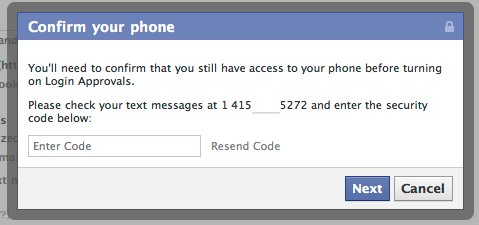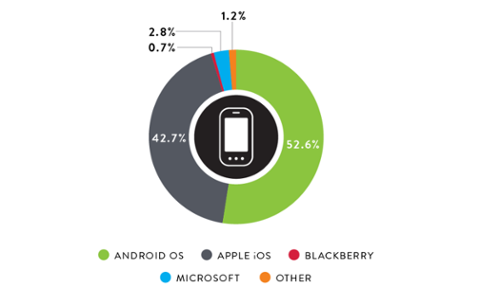Bad news for Facebook phishers, good news for everyone else. With the introduction of Login Approvals, it now takes more than just knowing someone's Facebook credentials to gain access to their account. Login Approvals is Facebook's version of two-factor authentication, similar to Google's two-step verification. Once opted-in, you are required to enter a security code for every login from a new or unrecognized device, on top of your e-mail address and password. The new device can then be saved to your Facebook account. Security codes are not required the next time you login from the same device. For now, the only way to receive the security code is by SMS. Facebook decided that by sending the code that way, most users can make use of the feature, whether or not they are using a smartphone. 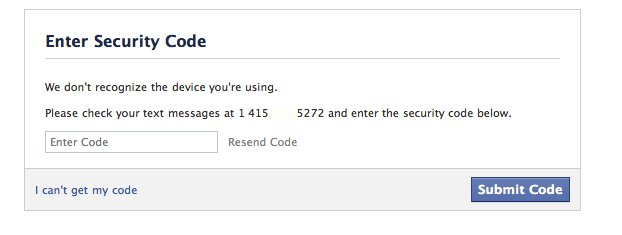 Good call, but I'd rather not rely on SMS alone. It's just too unreliable with all the occasional late arrivals, or messages that just go missing in action completely. In fact, I'm having trouble even opting into Login Approvals. The confirmation code just won't arrive, even after resending a few of them. Google's two-step verification requires less faith on a single system. There are three ways to receive security codes, namely SMS, a smartphone authenticator app and backup codes (pre-generated codes that can be kept in your wallet). You'll never be doomed even if you're in an area with bad coverage or your mobile phone goes haywire. In Facebook's case, if you don't have your phone, or simply can't receive text on it, the only option is to authorize the login from a saved device. You'd otherwise be locked out for good. That being said, Login Approvals are a welcome security feature that will keep you out of trouble (of being hacked) -- unless you are logging in from different devices all the time. To opt-in for Login Approvals, go to Account > Account Settings > Account Security > Login Approvals. A confirmation code will be sent to the number you've registered with Facebook. Enter the code and you're good to go.
Good call, but I'd rather not rely on SMS alone. It's just too unreliable with all the occasional late arrivals, or messages that just go missing in action completely. In fact, I'm having trouble even opting into Login Approvals. The confirmation code just won't arrive, even after resending a few of them. Google's two-step verification requires less faith on a single system. There are three ways to receive security codes, namely SMS, a smartphone authenticator app and backup codes (pre-generated codes that can be kept in your wallet). You'll never be doomed even if you're in an area with bad coverage or your mobile phone goes haywire. In Facebook's case, if you don't have your phone, or simply can't receive text on it, the only option is to authorize the login from a saved device. You'd otherwise be locked out for good. That being said, Login Approvals are a welcome security feature that will keep you out of trouble (of being hacked) -- unless you are logging in from different devices all the time. To opt-in for Login Approvals, go to Account > Account Settings > Account Security > Login Approvals. A confirmation code will be sent to the number you've registered with Facebook. Enter the code and you're good to go.