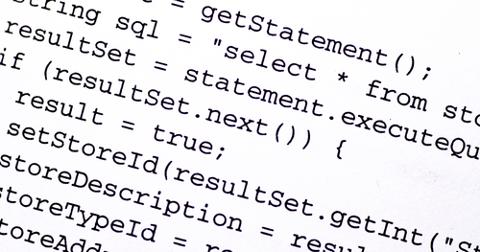Summary
Overview
Linux is a flexible and modular Unix-like operating system released by Linus Torvalds in 1991. Torvalds developed Linux after being frustrated with Minix because of licensing that only allowed use in an educational setting. Linux runs on more hardware than any other OS, and a huge number of versions can be freely downloaded from the Internet.
Linux gives users the power to change anything they like, since the source code and tools needed are always available. You have to know what to do with them, of course. This small fact has earned Linux a reputation for having a rather steep learning curve. Don’t let that scare you off. Putting a Linux desktop on your notebook isn’t that hard, with a little effort. Tweaking, hacking, exploring and learning are enthusiastically encouraged, more so than on any other OS. Indeed, that’s one of the main reasons people move to Linux in the first place.
Usage
The version of Linux I loaded on my 486 desktop computer back in 1996 was Slackware. The early version was crude by today’s standards, and had to be loaded using a stack of 1.44 MB floppy disks. Although I did distribution on a CD, I didn’t have a drive yet that would boot a Linux CD.
Nowadays, loading the latest Ubuntu version, 12.04, is as simple as downloading an appropriate ISO file and burning it onto a USB stick. Boot your chosen machine from the stick and you’ll quickly have a fully functional Linux desktop, ready to go. If you want to permanently install Linux on your desktop, laptop, notebook or whatever, just make sure you have a good Internet connection and then run the installation program. Modern machines take anywhere from 20 minutes to about an hour for installation.
You also have quite a choice of distributions now. Distrowatch lists 322 versions of Linux, as of this writing.
The top ten versions of Linux, according to download popularity are:
- Mint
- Ubuntu
- Fedora
- openSUSE
- Debian
- Arch
- Mageia
- CentOS
- Puppy
- PCLinuxOS
I personally run a variation of Ubuntu called Xubuntu on my Asus duo-core notebook. It’s a full-featured version that uses the XFCE window manager. I like the clean XFCE desktop and relatively light requirements on hardware. For me this translates into higher performance and less waiting for something to happen on the screen. Some people prefer lots of widgets and eye candy, while others use a very simple frame buffer-based user interface. With so many flavors of Linux available, you’re sure to find one that suits your needs and tastes.
And There’s More
Linux also gives you the capability to run your computer as a desktop, laptop, server or dual-boot with other operating systems. Want to retain your Microsoft Windows installation? Just load Linux alongside and make the choice when you reboot.
You can also run server applications under Linux. This means you can serve Web pages, transfer files or host streamcasts, if you so desire. There are a million choices for window managers, applications and screen layouts.
When you come right down to it, Linux is really just about choice and being able to run your computer, your way.
The Ecosystem
Linux is certainly the domain of the do-it-yourselfer. In the beginning, running it on your PC was a challenge and only the most dedicated enthusiasts used it. Naturally, anybody with Unix experience was right at home with the Linux command line and having to tweak all the configuration files needed to make things work.
Nowadays, the installation process is considerably easier and desktop applications are much more polished. MS Word users have nearly all the same functionality in LibreOffice. The Firefox, Chrome and Opera browsers blow away Internet Explorer, in my humble opinion. Users can choose any number of email clients. You can even make Skype video calls now.
Development is alive and well, too. C, C++, PHP, Python and Ruby on Rails are certainly being used a lot for designing new applications and websites. Probably one of the biggest contributions to mankind came in the form of outstanding version control, work-flow processes and collaboration between developers pioneered by Torvalds and his dedicated global community of programmers, engineers, writers and other enthusiasts. It’s all about the community and helping each other.
Not only that, a lot of individuals and companies are making a very comfortable living programming, supporting and selling Linux and related services.