
Apple's WWDC conference is all about software, but hardware is equally important. A big component of Apple’s hardware lineup is the MacBook. While it got very little attention at WWDC 2018, the MacBook's Touch Bar, a touchy subject amongst pros (pun intended), is far from dead. If you’re unfamiliar with this feature, TouchBar is a hardware component on modern MacBooks that replaces the row of function keys with a slim OLED panel. It can dynamically change the displayed buttons or actionable items depending on the app being used, and it can still surface function keys when needed. Most items can find a home on the Touch Bar: A slider for scrubbing videos, quick-action buttons, or more static action items, for example. Typing this article in Pages, I see a staid row of text-adjustment buttons such as bold, italic, and underline, as well as indentation and list-making tools. When Apple announced Touch Bar, much of the developer community pooh-poohed it as a gimmick. That Apple hasn’t made it a focal point for the operating system only reinforces that thinking. [caption id="attachment_181330" align="aligncenter" width="640"] 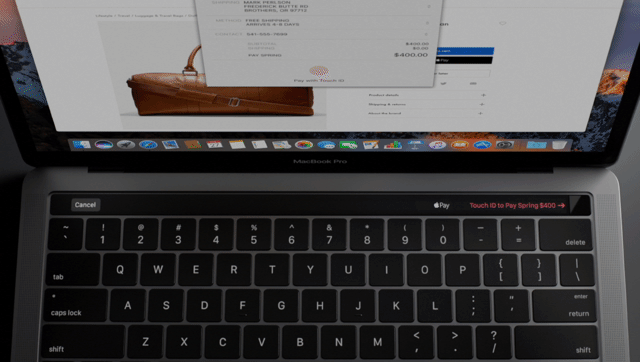 WWDC: The Touch Bar can even handle authentication for payments and sign-on[/caption] But WWDC 2018 may hint at change. The new preview feature in macOS 10.14 has some unique tooling for Touch Bar, which will help speed up the workflow for professionals. There’s also some new tooling for developers to create a better UI for Touch Bar interactions in macOS 10.14. Developers can now dictate which button should be centered in the Touch Bar, and adding more items will no longer push it off-center. The Interface Builder in Xcode also handles the Touch Bar design experience now, giving developers more control. These are all nice additions to Touch Bar, but the next evolution for macOS may show the Touch Bar is critical. While still nowhere near finished, cross-platform apps that bring iOS apps to the Mac seem to have tooling that supports Touch Bar. Watchdog Steve Troughton-Smith hints at more too come for this feature:
WWDC: The Touch Bar can even handle authentication for payments and sign-on[/caption] But WWDC 2018 may hint at change. The new preview feature in macOS 10.14 has some unique tooling for Touch Bar, which will help speed up the workflow for professionals. There’s also some new tooling for developers to create a better UI for Touch Bar interactions in macOS 10.14. Developers can now dictate which button should be centered in the Touch Bar, and adding more items will no longer push it off-center. The Interface Builder in Xcode also handles the Touch Bar design experience now, giving developers more control. These are all nice additions to Touch Bar, but the next evolution for macOS may show the Touch Bar is critical. While still nowhere near finished, cross-platform apps that bring iOS apps to the Mac seem to have tooling that supports Touch Bar. Watchdog Steve Troughton-Smith hints at more too come for this feature:
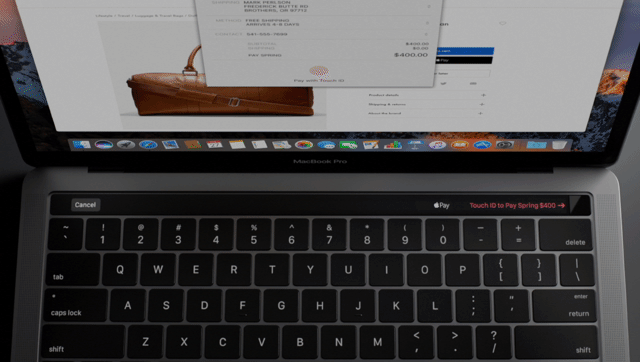 WWDC: The Touch Bar can even handle authentication for payments and sign-on[/caption] But WWDC 2018 may hint at change. The new preview feature in macOS 10.14 has some unique tooling for Touch Bar, which will help speed up the workflow for professionals. There’s also some new tooling for developers to create a better UI for Touch Bar interactions in macOS 10.14. Developers can now dictate which button should be centered in the Touch Bar, and adding more items will no longer push it off-center. The Interface Builder in Xcode also handles the Touch Bar design experience now, giving developers more control. These are all nice additions to Touch Bar, but the next evolution for macOS may show the Touch Bar is critical. While still nowhere near finished, cross-platform apps that bring iOS apps to the Mac seem to have tooling that supports Touch Bar. Watchdog Steve Troughton-Smith hints at more too come for this feature:
WWDC: The Touch Bar can even handle authentication for payments and sign-on[/caption] But WWDC 2018 may hint at change. The new preview feature in macOS 10.14 has some unique tooling for Touch Bar, which will help speed up the workflow for professionals. There’s also some new tooling for developers to create a better UI for Touch Bar interactions in macOS 10.14. Developers can now dictate which button should be centered in the Touch Bar, and adding more items will no longer push it off-center. The Interface Builder in Xcode also handles the Touch Bar design experience now, giving developers more control. These are all nice additions to Touch Bar, but the next evolution for macOS may show the Touch Bar is critical. While still nowhere near finished, cross-platform apps that bring iOS apps to the Mac seem to have tooling that supports Touch Bar. Watchdog Steve Troughton-Smith hints at more too come for this feature:
What he’s suggesting is that the ‘Marzipan’ apps coming next year will have tooling to allow developers access to the Touch Bar so they can place buttons and other items. It’s sensible; even an app like Apple News could benefit from Touch Bar widgets for favoriting topics or saving articles. As we absorb the implications of WWDC 2018, it’s entirely possible that the Touch Bar was simply announced too soon. Heading into 2019, Touch Bar may prove itself indispensable for many of those cross-platform apps that are coming our way. We just hope Apple provides smart tooling for developers; it may be a smart idea to have a more strict approval process that kicks back apps with on-screen items that are better served by the Touch Bar.No. It's UIKit. There's nothing other than UIKit, just a couple new classes to handle menu bar, window toolbar and Touch Bar https://t.co/KioqG9F614
— Steve Troughton-Smith (@stroughtonsmith) June 6, 2018

